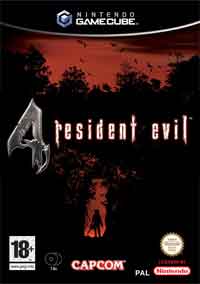La organización Free Standards Group ha anunciado la versión 3.1 de Linux Standard Base, o LSB 3.1. Esta actualización destaca por ser la primera en incorporar un estándar para Linux en PC.
Free Standards Group agrupa, entre otros, a AMD, Computer Associates, Debian, Dell, Fujitsu, Google, HP, IBM, Intel, MySQL, NEC, Novell, Red Flag, Red Hat, Sun y Veritas.
La primera variante de Linux PC en migrar a LSB 3.1 es Xandros.
Los demás, entre ellos Debian, Novell, Red Hat y Ubuntu, se incorporarán dentro de los próximos meses.

El elemento más relevante de LSB 3.1 es que garantiza a los desarrolladores que una aplicación escrita conforme a este estándar podrá también ser ejecutada en todas las demás distribuciones Linux compatibles. La garantía se aplica independientemente del intefaz gráfico instalado en el PC; es decir KDE o Gnome.
Free Standards Group cuenta con que LSB 3.1 eliminará uno de los mayores obstáculos para una instalación más masificada de Linux en computadoras personales.
En el ámbito de los servidores, el estándar LSB ha asegurado durante muchos años a los desarrolladores qe sus aplicaciones podrán ser ejecutadas en todas las distribuciones